Add Accessories [Tablet]
Add product accessories and equipment to elements
It’s common for devices to have additional components such as mounting brackets for video surveillance cameras or faceplates for door hardware.
Users can add this additional piece of equipment and automatically associate it with the related component using Accessories. Device Accessories are included in System Surveyor’s Budget Estimator feature as well as Enhanced Reports and Bill of Materials related to the device.
To add accessories:
Users can add this additional piece of equipment and automatically associate it with the related component using Accessories. Device Accessories are included in System Surveyor’s Budget Estimator feature as well as Enhanced Reports and Bill of Materials related to the device.
To add accessories:
- Select the Device
- Open the Device Attributes using either the “Pencil” icon or by clicking “Element Info” on the left-hand panel
- Click the Accessories tab, then click “+ Add” to create a new Accessory
- Enter the description, and any additional information for the accessory, then click “Ok”
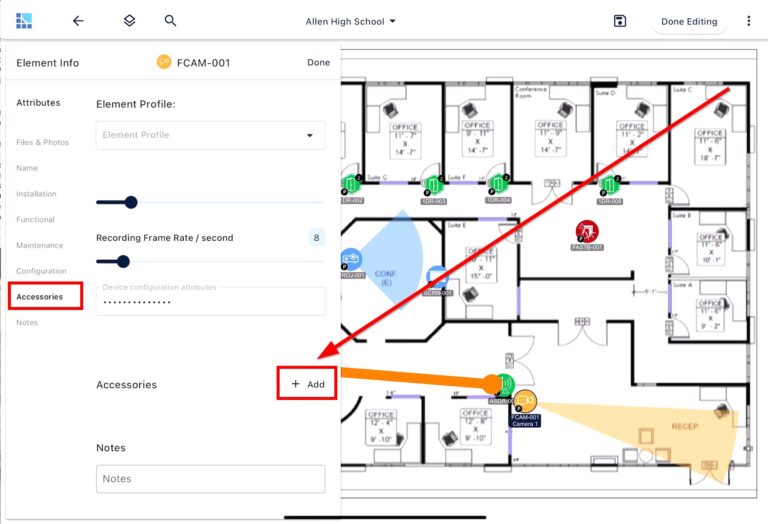
Tip: Accessories can be saved to an element profile, and users can quickly add those by using the search bar.
