Budget Estimator
Quickly calculate an estimated budget range for a site or survey
How It Works
The Budget Estimator is calculated by using the labor rate (set by Team Admin), device price, device quantity and installation hours input by users. The Budget Estimator feature eliminates budget guesswork and everyone is on the same page from the beginning of a project.
The element must have a “Proposed” status. The total for all elements is calculated at the survey level.
The Budget Estimator can be toggled on or off by the Team Admin.
-
- Navigate to your account settings
- Under Team select Budget Estimator
- Toggle Budget Estimator "On"
- Set the Min/Max Budget Range
- Click "Save"
These settings are applied universally to the team.
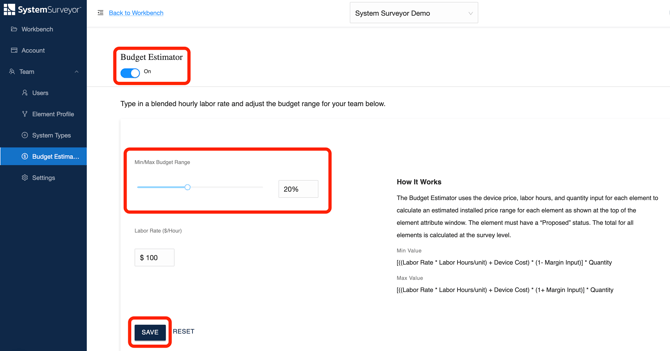
The estimated budget range will be displayed within the Element Info section of each element. The budget range for a specific element is calculated using the Element Quantity, Device Price, and Installation Hours.
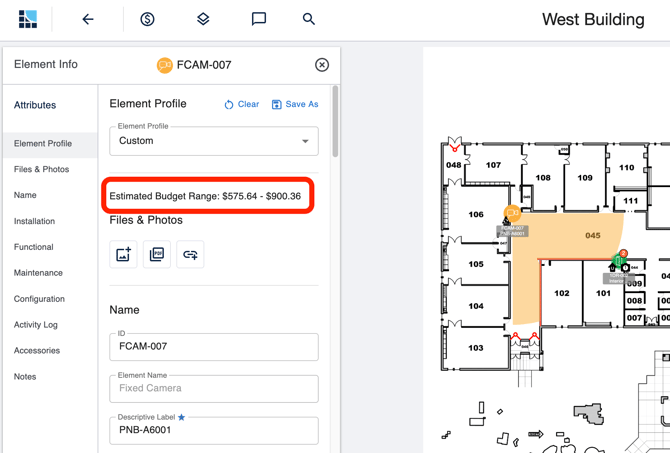
The estimated budget range for the entire Survey is displayed by clicking the dollar icon from the menu in the top left of the Survey.
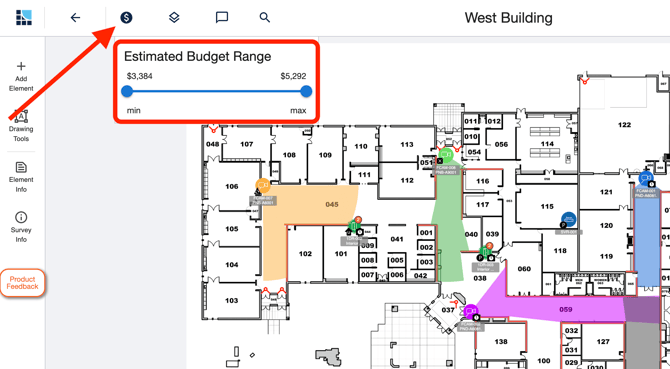
Pro Tip: The estimated budget range for a specific survey can be changed by any team member by navigating to the Survey Info tab and adjusting the minimum and maximum range.
Did this answer your question?