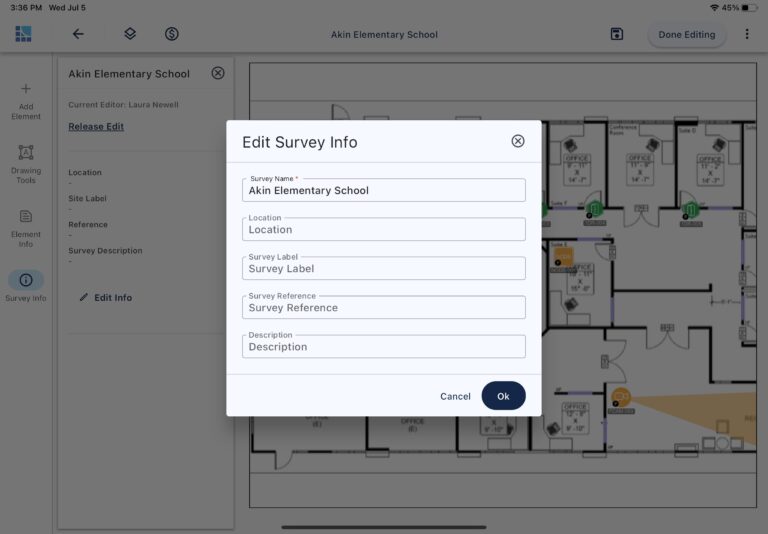Change Survey Name
Quickly update the Survey info directly from the edit screen
To update Survey info:
- From the edit page, click the “Survey Info” tab on the left panel
- Click “Edit Info”
- Change the Survey name, as well as any other Survey Information