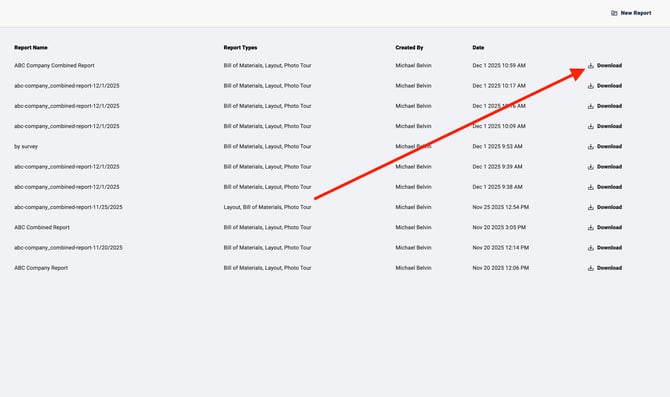Combined Reports
Combine multiple reports into one exportable document.
With Combined Reports, you can put together multiple report types, across multiple surveys into one exportable document.
Reports are accessible from both the Site Level and Survey Level
To access Reports from the Site Level:
-
Click the "Reports" button at the top of the Site Overview screen:

- This will take you to the Reporting section, where you can select Surveys to report on:

To do this from the Survey level:
- Click on the "Reports" button at the top of the screen:
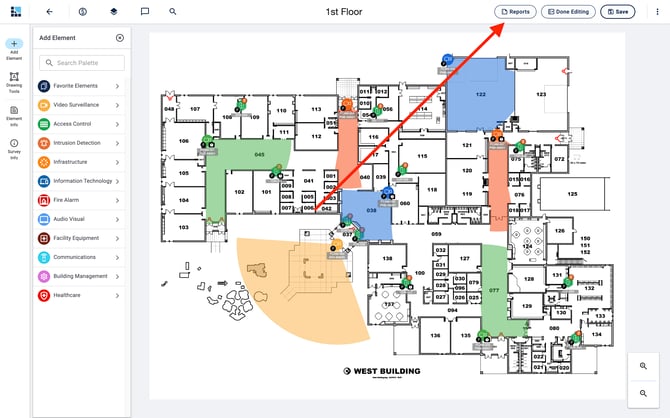
- This will take you to the Reporting section, where you will see the 5 reporting options:
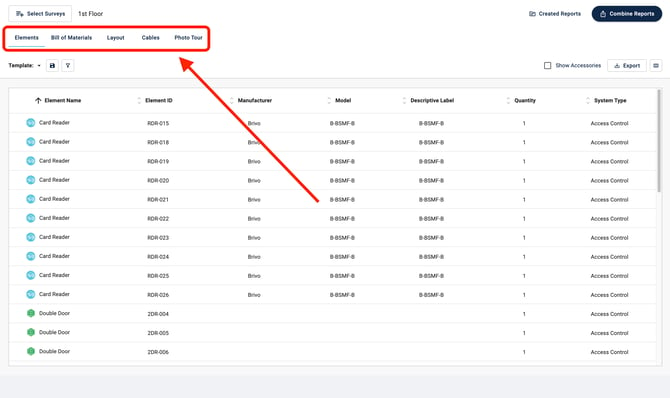
- Select the "Combine Reports" button:
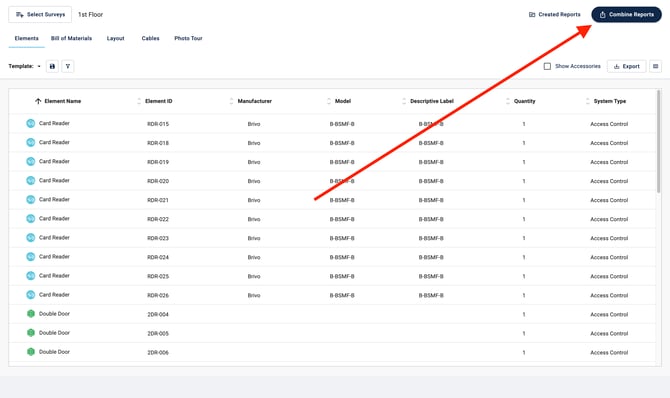
- Step 1: Select Surveys for export:
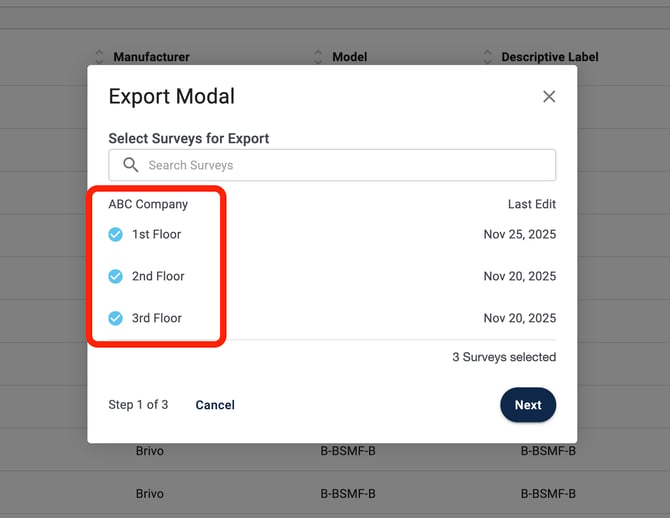
- Step 2: Select the report types you want to include in the report:
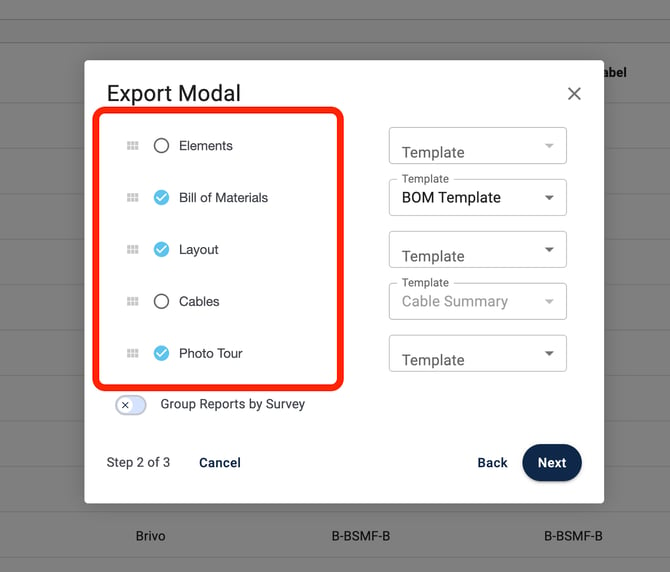
- Re-order the report types by clicking and dragging the grey boxes to the left of the report names:

- If you have report templates created, you can select them for each report type:
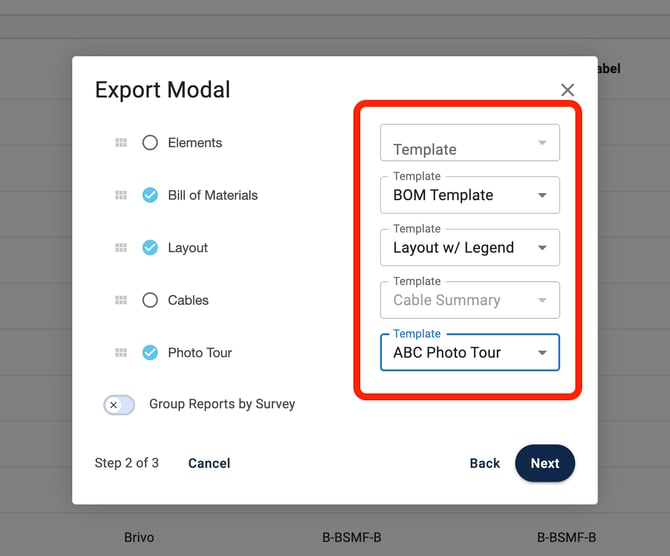
- You will also see the option to group your reports by Survey:
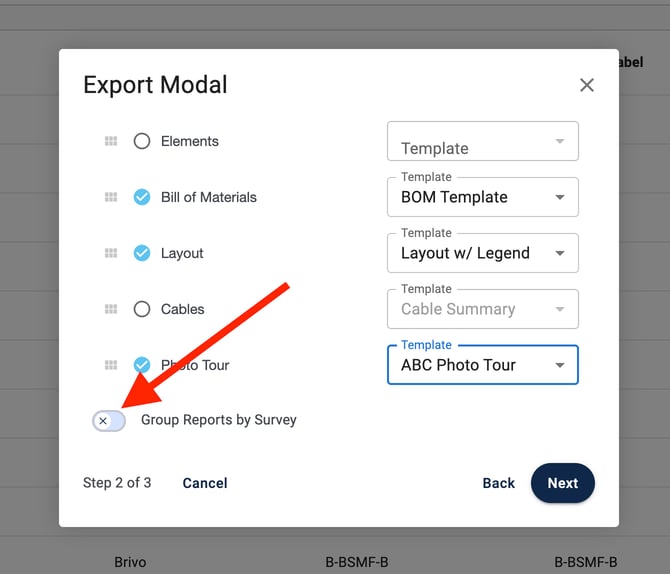
- Re-order the report types by clicking and dragging the grey boxes to the left of the report names:
- Step 3: Custom Settings:
- Cover Page
- Company Logo
- Watermark (Enterprise only)
- Add your client name and your report name
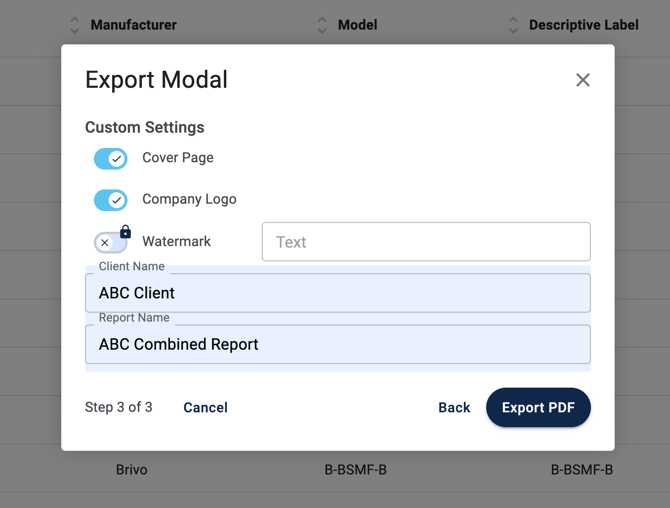
- Step 1: Select Surveys for export:
- Click "Export PDF". This will schedule the report to be generated:
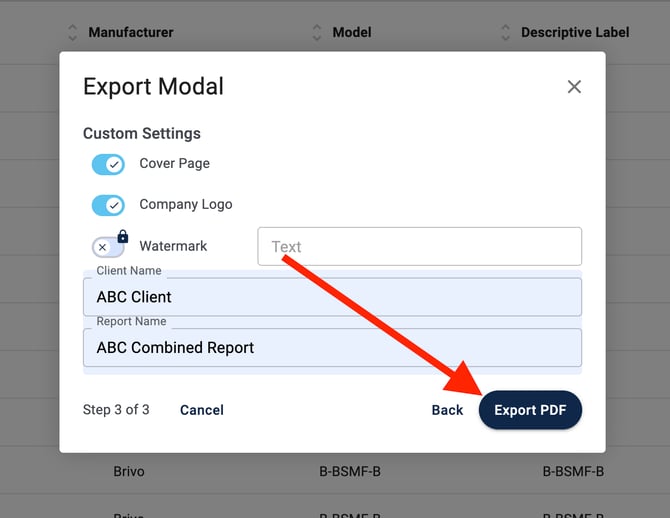
- View the report by clicking the "Created Reports" button:
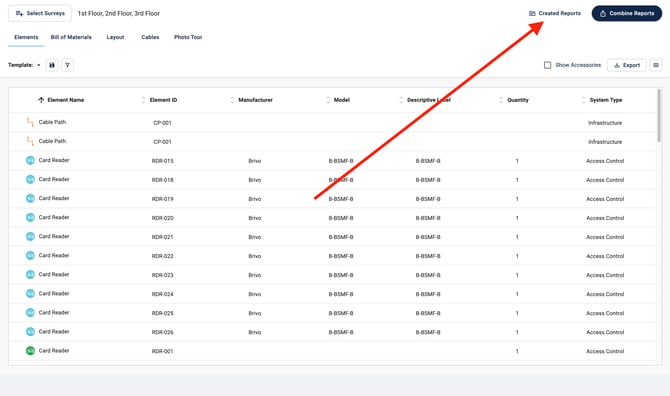
- Download the report to your local files by clicking "Download":