Created Reports
View and download created reports from the Created Reports tab
After clicking the Export or Create PDF button at the bottom of the Report page, it will change to read "View Created Reports".
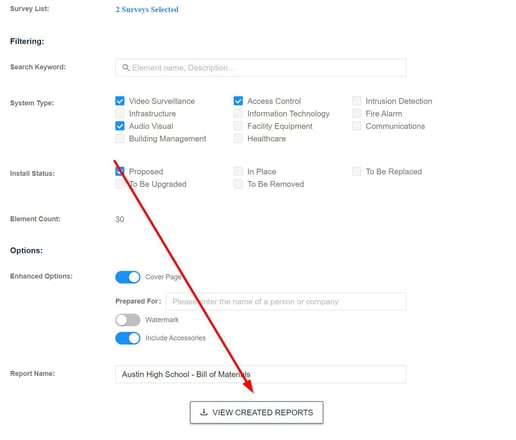
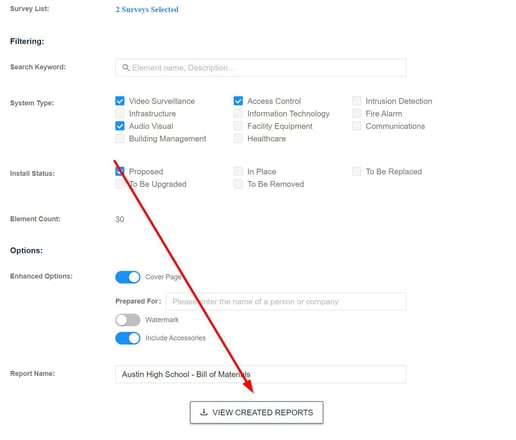
Clicking that will switch to the Created Reports tab.
Users can also click the tab itself to navigate to the Created Reports at any time.

Users can view reports that have been previously created for that Site/Survey by any user on the team.
The buttons to the left of the report allow users to Download the report as a file, Preview the report in the web browser, or Remove the report which will delete it from the list.
