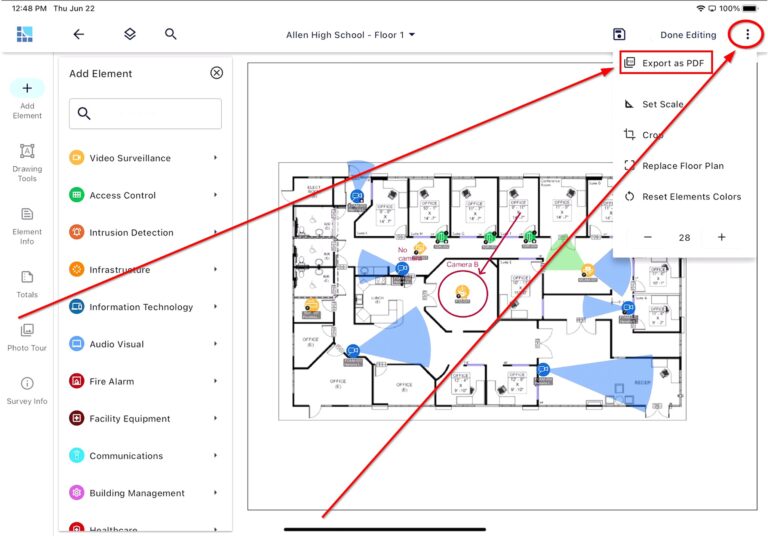Export and Share Survey [Tablet App]
Users can export a PDF copy of the Survey right from the System Surveyor tablet app.
To export or share a Survey:
-
Open the survey
-
Click the “three-dots” on the upper right of the screen
-
Click “Export as PDF”
Save it to the device, cloud storage, or send it as an email attachment right away.