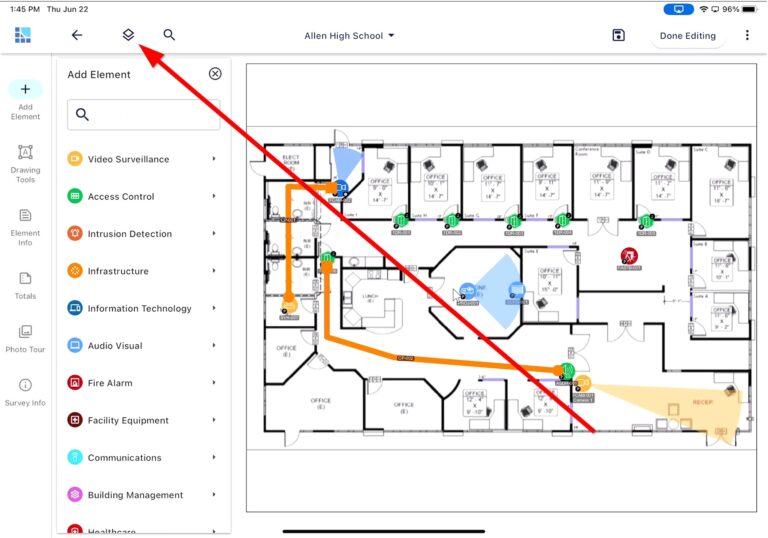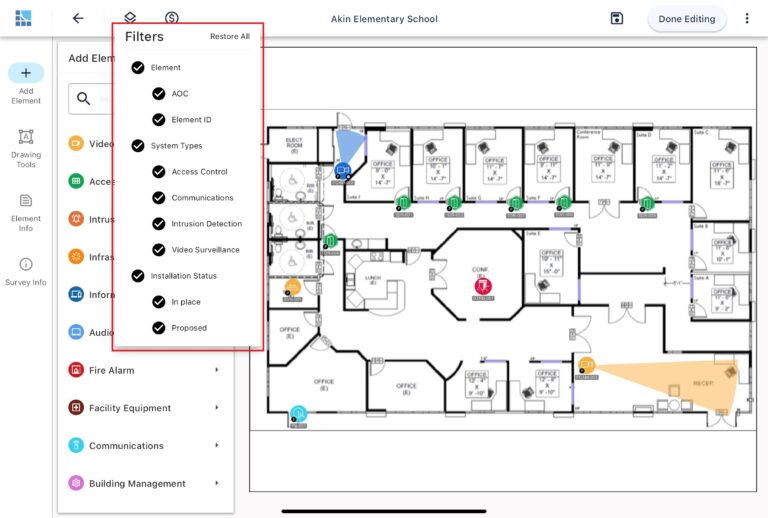Filters [Tablet]
Filter and organize the elements on the Survey by using the Filter tool.
From the Survey page:
- Click the Filter button in the upper left side of the screen
- Select which layers to filter out
- To bring back all Elements select "Restore All"
Tip: You can even filter out the Element ID label and Coverage area!