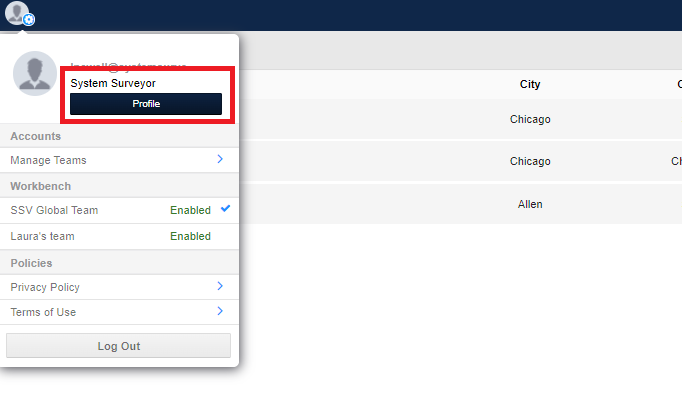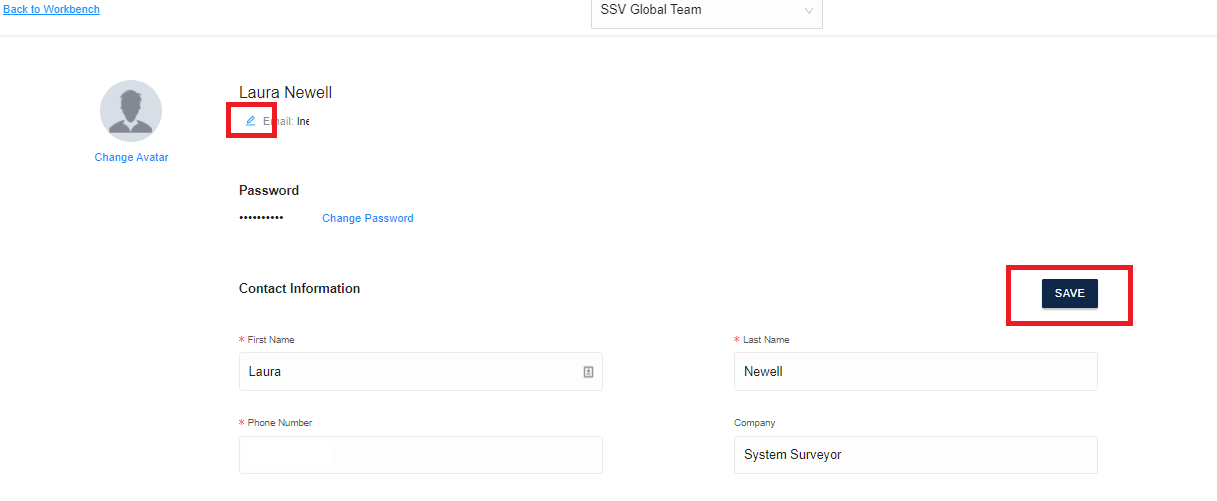Update Contact Information
Follow these simple steps to update the Contact information.
To update contact information in System Surveyor:
- Login to System Surveyor
- Click on the User Avatar on the top left of the Home Page
- Select Profile
- Edit the email address by clicking the pencil icon next to "Email"
- Users can edit phone number, company, title, etc.
PRO TIP - Make sure to click on Save!