Edit Site Permissions
Site Permissions allow you to customize what access Users have on individual Sites.
In order to change the individual Site's permissions, the Account or Team Admin can navigate to that Site's Dashboard.
Once there Account or Team Admin can click on the Pencil Icon under Team Permissions.
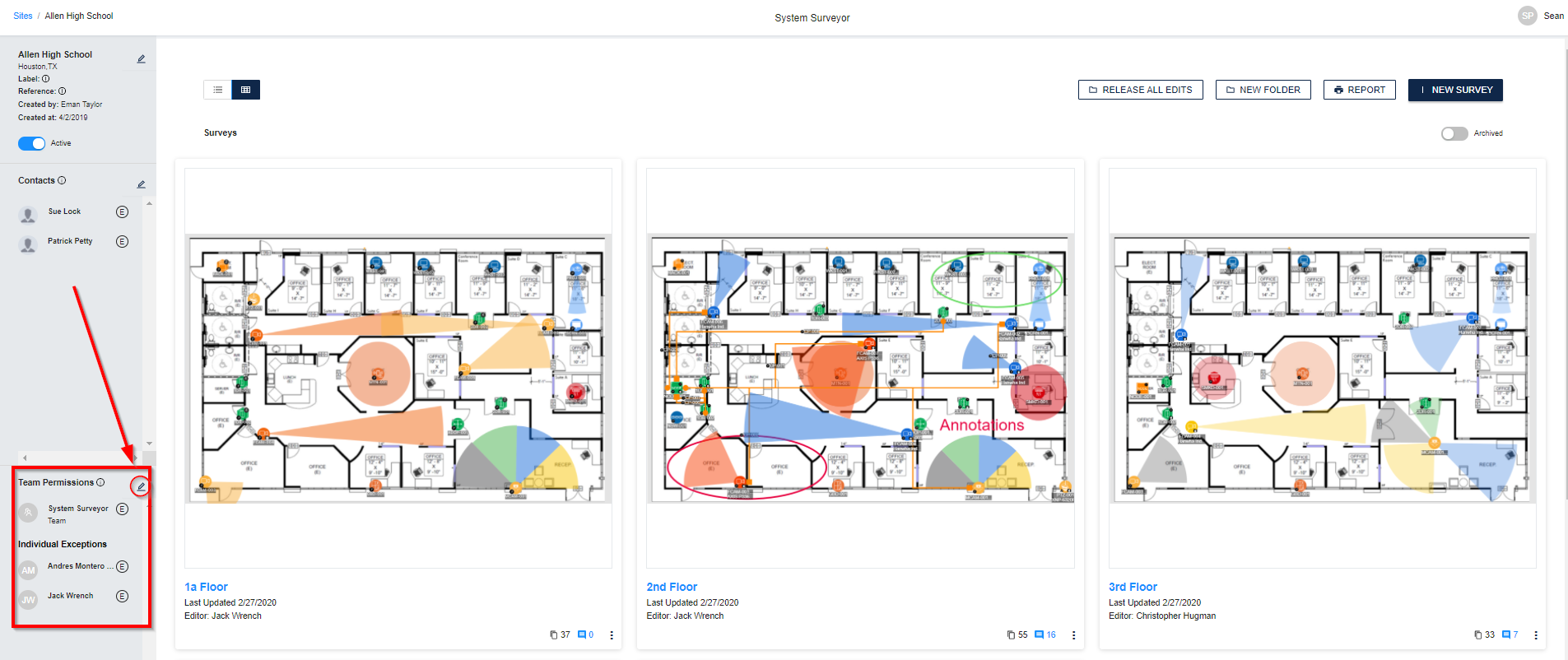
The Permissions Menu will open:
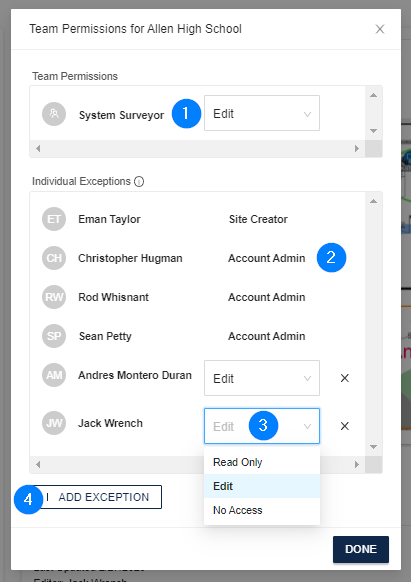
1. Team Permissions: This allows you to set one of three following options for the entire Team's access: Read Only, Edit, and No Access.
2. Admins and Site Creators: By default, Admins and the Site Creator will have full Edit access to the Site, so you will not have to add an Exception.
3. Individual Exceptions: When adding an individual exception to the above Team Permissions, you can choose from the following three options: Read Only, Edit, and No Access.
4. Add Exception: This is where you'll add any Exceptions mentioned above.
