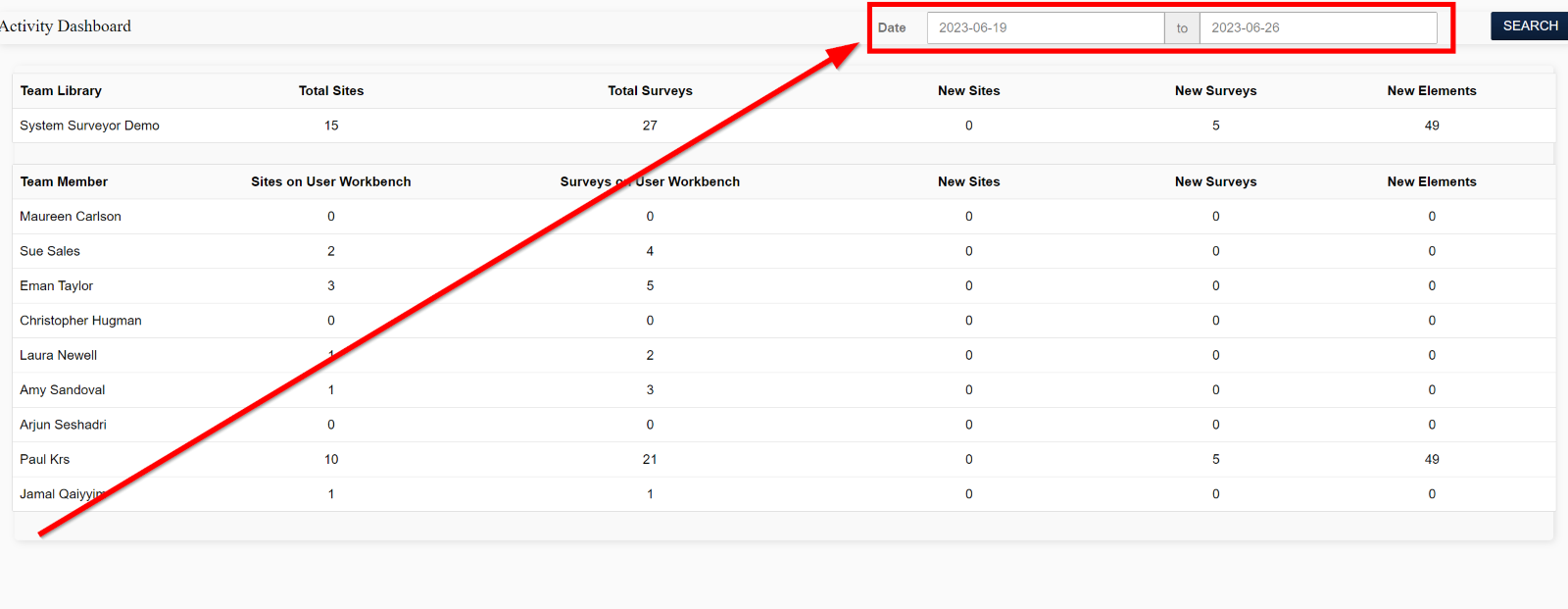Team Dashboard
Use the dashboard feature to see how many surveys each member of the team has created.
The Team Dashboard lets you see the total number of Sites and Surveys for your team during a specified period.
View the breakdown for each Team Member by:
-
- Sites on User Workbench
- Surveys on User Workbench
- New Sites
- New Surveys
- New Elements
To view your Dashboard, click the “Dashboard” button in the upper right side of the workbench.
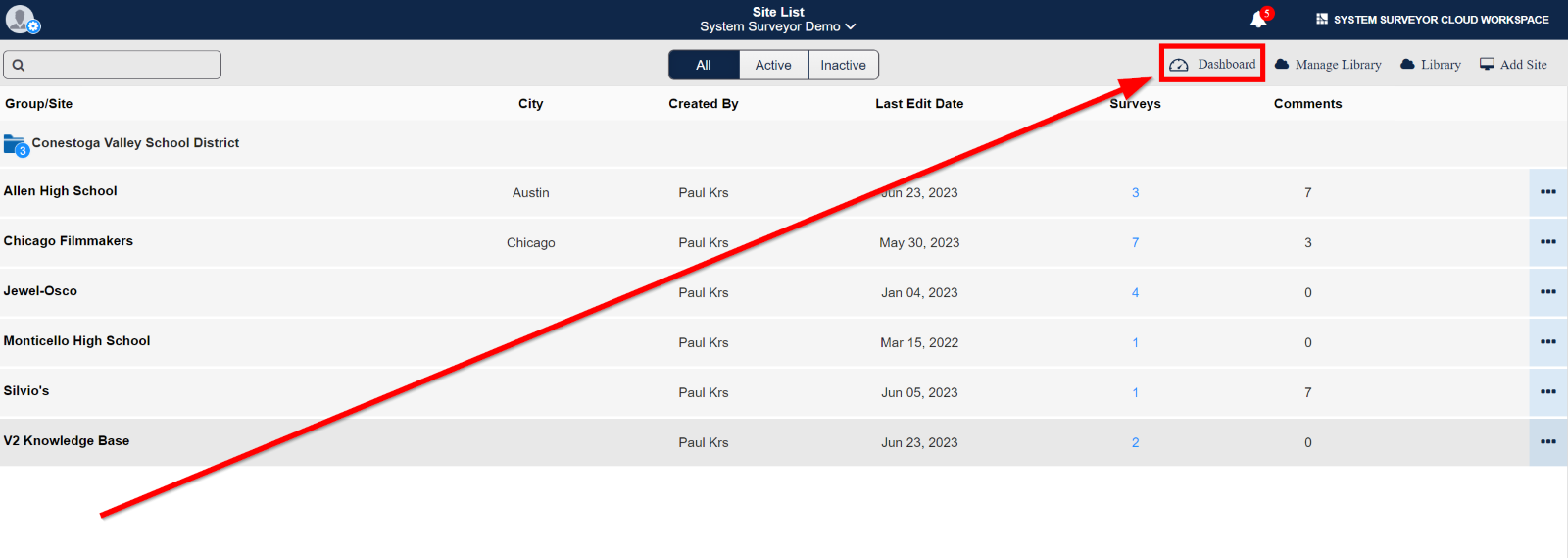
Here, you can set a time frame for the data and view the new surveys, sites, and elements by Team Member.