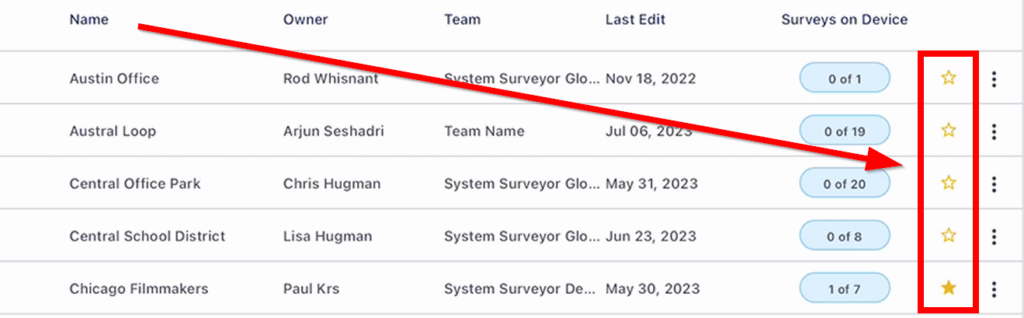Organize Site List [Tablet App]
The Site List is where all the Sites for the Team and also any Sites users may have access to as a Guest User, all in one place.
To add a Favorite to the Site List:
- Press the ‘star’ button to the right of the Site name on the Site List
- The star should now be gold and the Site will be displayed in the Favorites tab at the top of the list
- Repeat the process to remove a Site from the Favorites