Photo Tour
Create a shareable, customizable report that displays all the photos from your surveys.
Reports are accessible from both the Site Level and Survey Level
To access Reports from the Site Level:
-
Click the "Reports" button at the top of the Site Overview screen:

- This will take you to the Reporting section, where you can select Surveys to report on:

To access the Photo Tour Report from the Survey level:
- First, click the Reports button at the top of the survey edit screen.
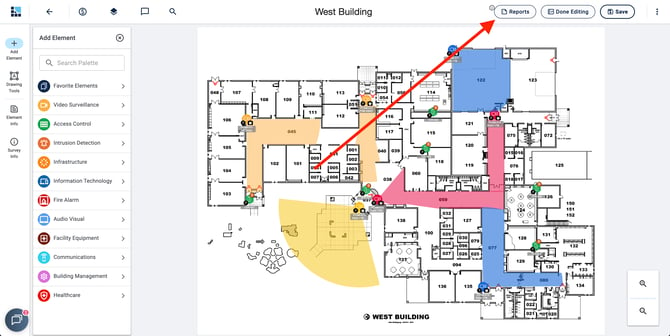
- This will take you to the Reporting section, where you will see the 5 available report types. Click the Photo Tour tab.
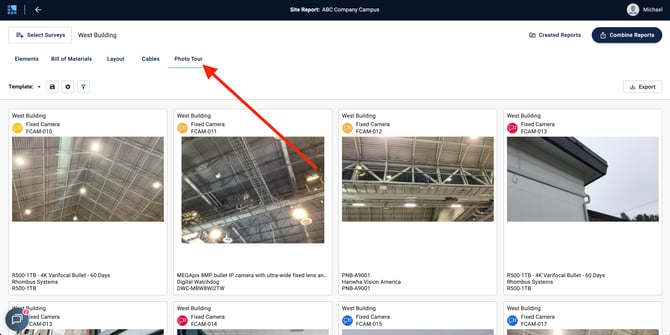
- If you wish to include multiple surveys in this report, click the Select Surveys button to choose the surveys you would like to include.
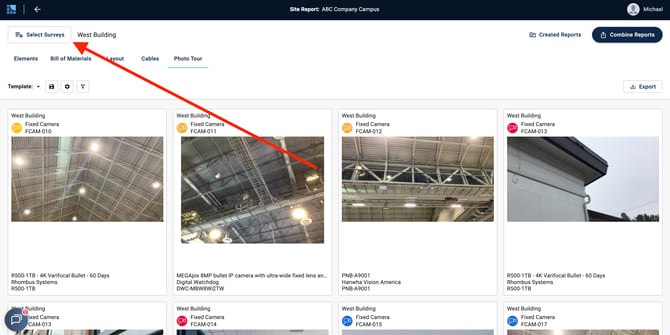
- You can select up to 10 surveys for a single report.

- You can select up to 10 surveys for a single report.
- There are several ways that the Photo Tour report can be customized. Click the Filter button to filter the photos in the report based on the information that is most useful for you.

- You can further customize the report with the Settings button.

- Here, you can choose the photo size, and add or remove Element Attributes from the report, including any Notes that you have added to your Elements

- This information will display directly below each photo in the report.

- Here, you can choose the photo size, and add or remove Element Attributes from the report, including any Notes that you have added to your Elements
- With the report configured to your liking, you can save the current configuration of your report for future use by creating a Template.
- To do this, click the Save button. Then, Save As.

- Give your template a name and click Save.

- You and your team members will then be able to access your new Template from the template dropdown.

- To delete a template, click the minus button next to the template name.

- To do this, click the Save button. Then, Save As.
Note: Only Admin users can create or delete templates
- When you are finished with your report, click the Export button to download the individual report as a PDF.

- If you wish to combine multiple report types into one document, you can do so with the Combined Reports option.

Tip: Check out our guide on Combined Reports for a detailed breakdown of this feature.
