Placing Elements [Tablet App]
How to drag-and-drop devices on a Survey using the System Surveyor tablet app.
In the Survey edit screen, you will see a list of system types on the left side bar.
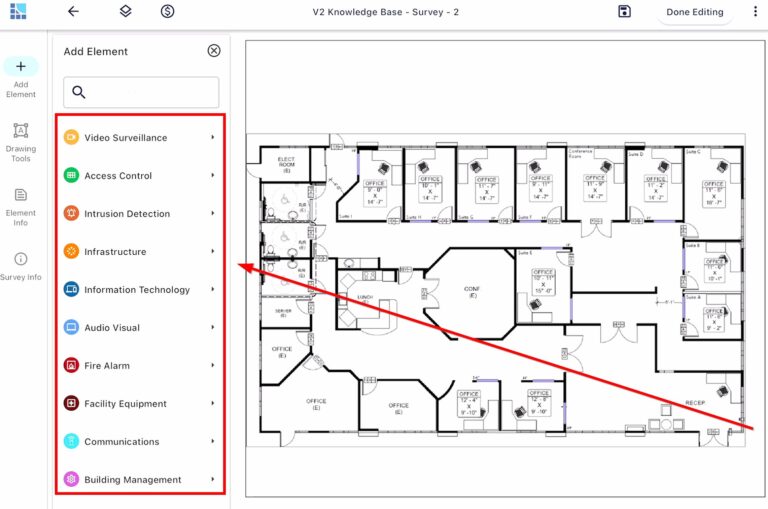
- Click the
 next to the desired system type to open the Elements available.
next to the desired system type to open the Elements available. - Touch the desired Element from the drop down and drag it on to the survey.

Users can easily reposition your Element at any time by touching the Element and dragging it to the new location.
Tip: If you don’t see a specific element, we recommend using “General Component” which can be customized.
