Replace or Rotate Survey [Tablet App]
Easily replace or rotate the original Survey in the System Surveyor tablet app.
While editing a Survey:
- Click the “three dots” in the upper right corner of the screen
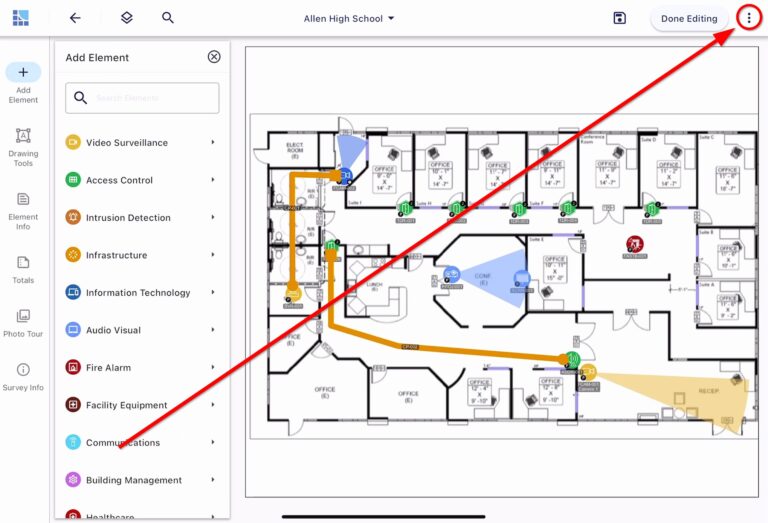
- Select “Replace Floor Plan”
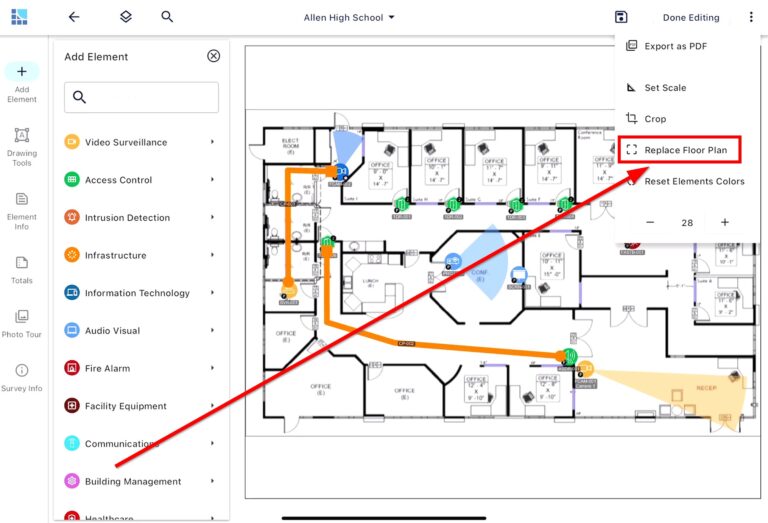
- Choose the new method for importing the Survey
- Crop, Rotate and Set the scale of the new Survey, then click next
