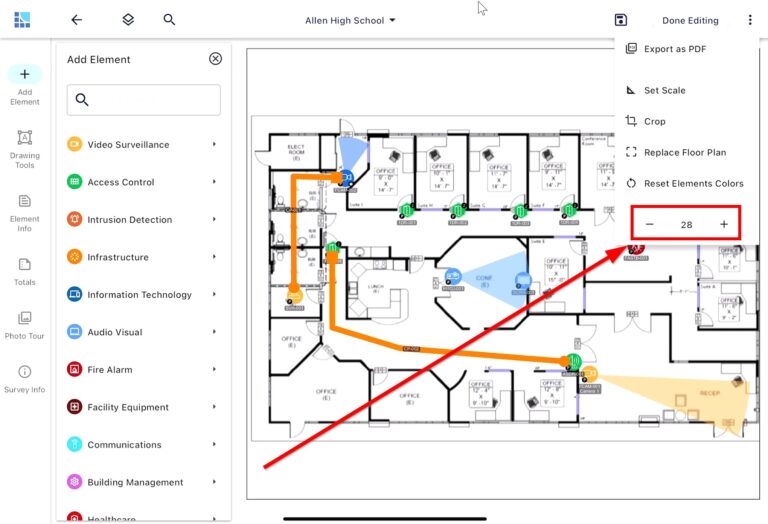Resize Element Icons [Tablet App]
On the System Surveyor tablet app the icon size can be adjusted to fit the the Survey.
To change the icon size:
-
Click the “Three dots” icon in the upper right corner of the survey edit window
-
Click the +/- icons to globally change the size of all the icons on a survey by making them smaller or larger