Resolve Conflict
Learn how to resolve a Conflict on your Survey
If you have a survey saved to your device and there is a more recent edit from the Web, you will be prompted to choose which version of the survey you want to keep: On This Device (tablet version) or Web.
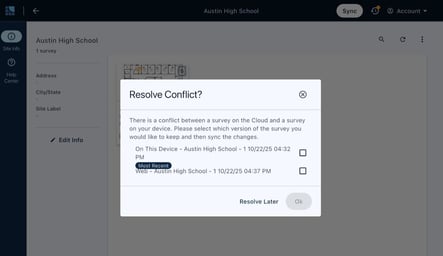
To resolve the conflict:
- Click the checkbox next to the version you want to keep, then click "Ok"
- Click the "Sync" button in the upper right again to sync the survey.
