Send a Link
Quickly share site and survey details.
Users can easily send a view only link. The link will be sent to the email provided and for the time period selected. The email will also contain a short password to unlock access.
To send a link to an entire site:
-
Click the 3 dots to the right of the site name
-
Click "Send a Link
-
Type in the desired email.
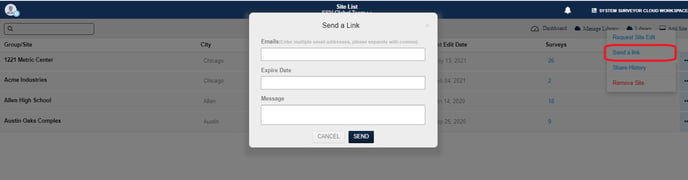
Send a link to a single survey:
-
Click the 3 dots on the survey thumbnail
-
Click 'Send a Link'
-
Type in the desired email
An email will be sent to the receiver:
-
A passcode will be provided in the email

Note: Learn how to invite Guest Users to make edits.

