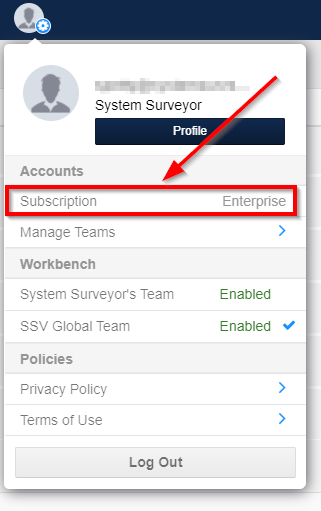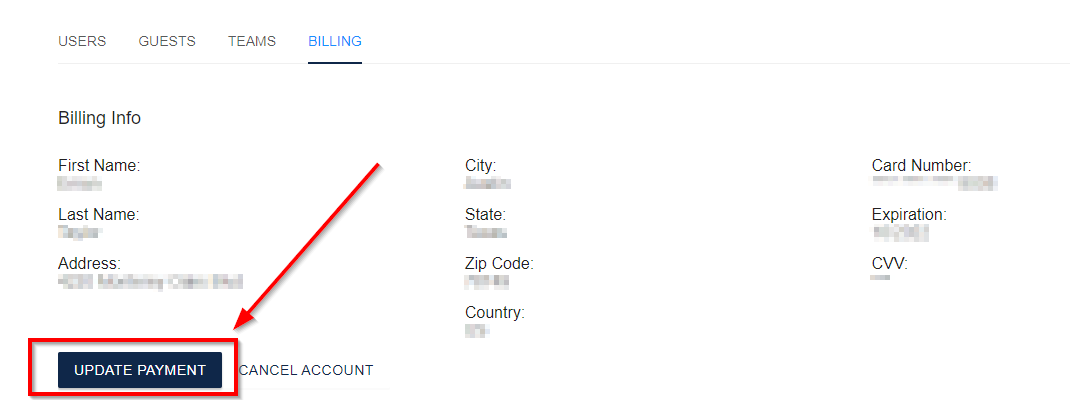Update Credit Card Information
An Account Administrator on the account can update the credit card information by following these simple steps.
1. Click on the User Avatar on the top left of the Site List page.
2. Under Accounts, select Subscription.
3. Under Billing, select the Update Payment and follow the prompts on the screen.