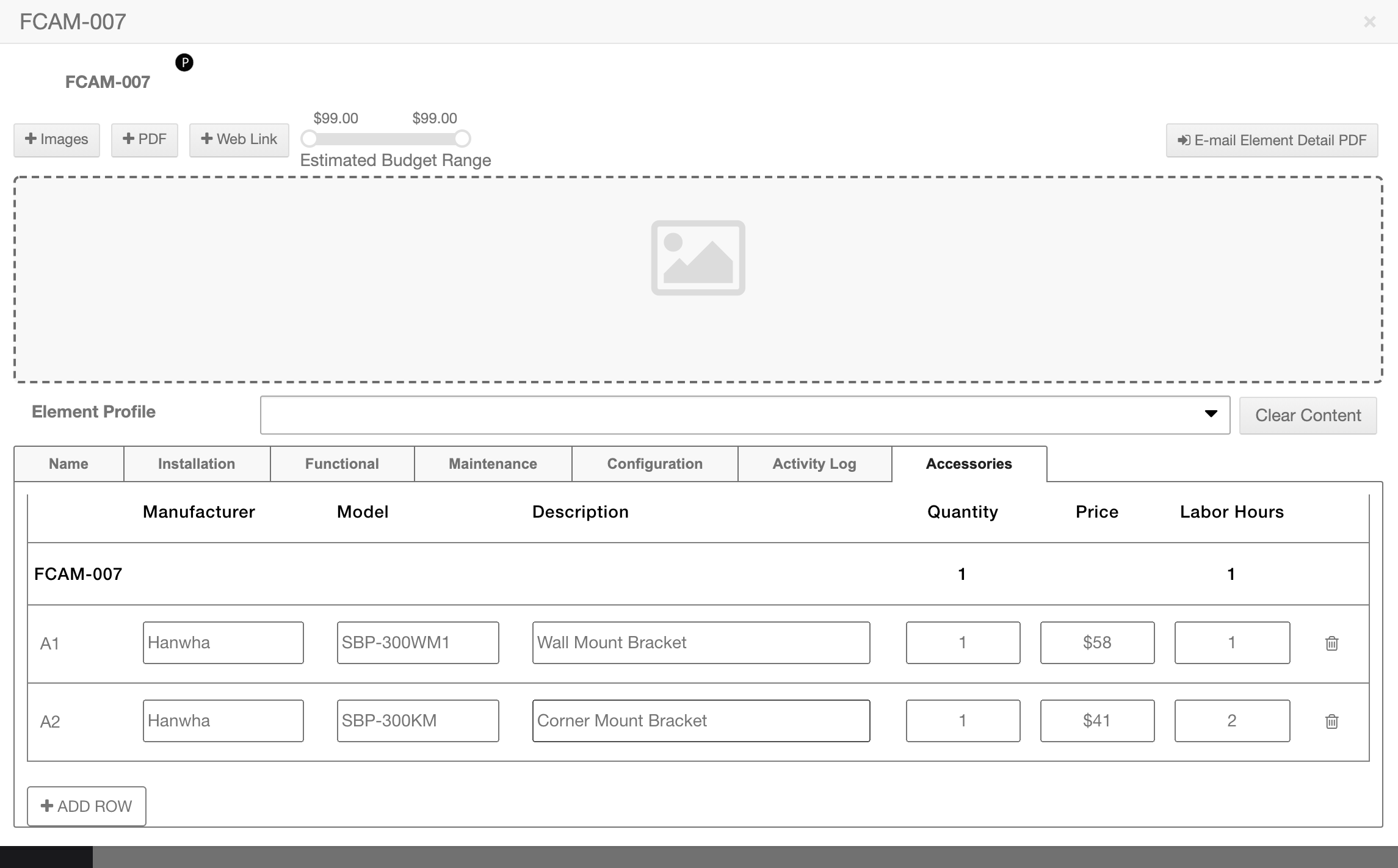Adding Accessories [Classic Editor]
Add product accessories and equipment to elements
Within the Element Attributes users have the ability to plan for accessories such as mounting brackets for video surveillance cameras or faceplates for door hardware.
Add the additional piece of equipment and automatically associate it with the related component.
Note: Each element can only have 10 attached accessories. In the Element Profile spreadsheet, accessories can have up to 500 accessories.
To add accessories:
-
Open the attribute window
-
Click the "+ Add Accessories" button and then type in your device details
-
The excel update can also be used to bulk add accessories via excel
Tip: Accessories can be added to Element Profiles. Learn more here.
Learn how to search Accessories and apply them to Elements.
Device Accessories are included in System Surveyor’s:
- Budget Estimator
- Enhanced Reports
- Bill of Materials